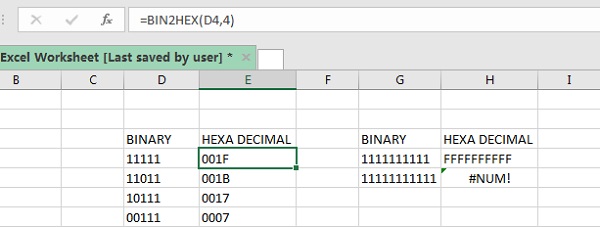You can convert octal numbers into decimal numbers
Octal numbers contain 0 to 7 values
OCT2DEC Function has a limit of 777 octal numbers
If you write more than 777 characters it will return #NUM error
Syntax of OCT2DEC Function
=OCT2DEC(number)
Argument of OCT2DEC Function
Number: it is the number you want to convert into octalBehavior of OCT2DEC Function
Here we have taken an example of the octal number and convert it into decimal numbers.
We have written a formula
=OCT2DEC(D4) which will convert the binary number into octal numbers
On the right side, if you write 777 it will return "511"
If you write 778 it will return #NUM error because it is the limit of the Function
Usage of OCT2DEC Function
To convert an Octal number into a Decimal number